Nissan Sentra Service Manual: Front door
Door assembly
Door assembly : removal and installation
CAUTION:
- Use two people when removing or installing the front door assembly due to its heavy weight.
- When removing and installing front door assembly, support front door using a suitable tool.
- Do not use air tools or electric tools for servicing.
- Before servicing, turn ignition switch OFF, disconnect both battery terminals and wait at least three minutes.
NOTE:
LH side shown; RH side similar.
REMOVAL
- Disconnect the battery negative and positive terminals and wait at least three minutes, if equipped with the side air bag (satellite) sensor. Refer to PG-50, "Removal and Installation (Battery)".
- Remove front door assembly harness grommet LH (1) then pull out door harness from body (2).

- Disconnect the harness connectors (A) from the front door assembly harness.
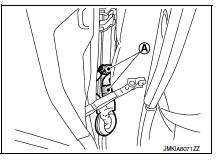
- Remove check link bolt (body side).
- Remove front door assembly hinge nuts (A) (door side) and the door assembly (1).

INSTALLATION
Installation is in the reverse order of removal.
Tighten door hinge nuts to specified torque.
CAUTION:
- After installation, check front door open/close, lock/unlock operation.
- After installation, perform the front door adjustment procedure. Refer to DLK-164, "DOOR ASSEMBLY : Adjustment".
NOTE:
When main power window and door lock/unlock switch is removed or replaced, it is necessary to perform the initialization procedure. Refer to PWC-28, "Work Procedure".
Door assembly : adjustment

- Front fender
- Front door assembly
- Rear door assembly
- Body side outer
- Front door upper hinge
- Front door lower hinge
- Front door striker
- Front door striker bolts
Check the clearance and surface height between front door and each part by visual inspection and tactile feel.
If the clearance and the surface height are out of specification, adjust them according to the adjustment procedure.

LONGITUDINAL CLEARANCE
- Remove the front fender. Refer to DLK-159, "Removal and Installation".
- Loosen the front door hinge to body bolts. Move the door forward or backward as necessary until within specifications provided.
- Tighten the hinge to body bolts to specified torque.
Front door hinge bolts 22.0 NВ·m (2.2 kg-m, 16 ft-lb)
- Install the front fender. Refer to DLK-159, "Removal and Installation".
SURFACE HEIGHT ADJUSTMENT
- Loosen the front door hinge nuts (A).
- Move the top and/or bottom of the door (1) in or out as necessary until it is within specifications provided.
- Tighten the front door hinge nuts to specified torque.
Front door hinge nuts 28.0 NВ·m (2.9 kg-m, 21 ftlb)

CAUTION:
- Check front door hinge rotating point for poor lubrication. If necessary, apply a suitable multi-purpose grease.
- After adjusting, apply touch-up paint (body color) to the head of front door hinge bolts and nuts.
- If the clearance measurements cannot be corrected by adjusting the front door assembly, adjust the following as necessary.
- Front fender: Refer to DLK-160, "Adjustment".
- Rear door: Refer to DLK-169, "DOOR ASSEMBLY : Adjustment".
DOOR STRIKER ADJUSTMENT
Adjust front door assembly striker so that it becomes parallel with door lock insertion direction.
Door hinge
Door hinge : removal and installation
REMOVAL
- Remove front door assembly (2). Refer to DLK-162, "DOOR ASSEMBLY : Removal and Installation".
- Remove bolt (A) and door hinge (1).
- Remove door hinge bolts (B) and remove hinge (1).

INSTALLATION
Installation is in the reverse order of removal.
Tighten front door hinge bolts to specified torque.DLK-164, "DOOR ASSEMBLY : Adjustment"
CAUTION:
- Apply anticorrosive agent onto the front door hinge mating surface.
- After installation, check front door open/close, lock/unlock operation.
- After installation, perform the front door adjustment procedure. Refer to DLK-164, "DOOR ASSEMBLY : Adjustment".
Door check link
DOOR CHECK LINK : Removal and Installation
REMOVAL
- Fully close the front door glass.
- Remove front door speaker. Refer to AV-60, "Removal and Installation" (BASE AUDIO), AV-205, "Removal and Installation" (DISPLAY AUDIO WITH BOSE), AV-124, "Removal and Installation" (DISPLAY AUDIO WITHOUT BOSE) AV-408, "Removal and Installation" (NAVIGATION WITH BOSE) and AV- 300, "Removal and Installation" (NAVIGATION WITHOUT BOSE).
- Remove door check link bolt from body.
- Remove door check link bolts on door panel.
- Remove door check link (1) through the hole in door panel (2).

INSTALLATION
Installation is in the reverse order of removal.
CAUTION:
- After installation, check front door open/close, lock/unlock operation.
- Check front door check link rotating point for poor lubrication. If necessary, apply a suitable multipurpose grease.
 : Grease
: Grease

 Removal and installation
Removal and installation
Hood
Hood assembly
Hood assembly : exploded view
Hood hinge (LH/RH)
Hood assembly
Hood bumper rubber
Hood seal
Hood insulator
Hood support rod
Hood support rod clamp
Clip
...
 Rear door
Rear door
Door assembly
DOOR ASSEMBLY : Removal and Installation
CAUTION:
Use two people when removing or installing the rear door assembly
due to its heavy weight.
When removing and installing rear ...
Other materials:
Door mirror
Exploded view
Door mirror cover
(with side turn signal lamp)
Door mirror housing
Door mirror actuator
Glass mirror
Door mirror cover
(without side turn signal lamp)
: Pawl
Door mirror assembly
Door mirror assembly : removal and installation
Removal
Caution:
Be careful no ...
Event Data Recorders (EDR)
This vehicle is equipped with an Event Data Recorder
(EDR). The main purpose of an EDR is to
record, in certain crash or near crash-like situations,
such as an air bag deployment or hitting a
road obstacle, data that will assist in understanding
how a vehicle’s systems performed. The EDR
is ...
Front disc brake
Exploded View
Cap
Bleeder valve
Cylinder body
Piston seal
Piston
Piston boot
Upper sliding pin
Lower sliding pin
Sliding pin boot
Bushing
Torque member
Apply brake fluid
Apply rubber grease
Disassembly and Assembly
DISASSEMBLY
Place a wooden block as shown, and ...
