Nissan Sentra Service Manual: System description
Component parts
POWER DOOR LOCK SYSTEM
POWER DOOR LOCK SYSTEM : Component Parts Location

- BCM (view with instrument panel removed)
- Front door switch LH
- Front door lock actuator LH
- Front door lock assembly LH
- Front door switch RH
- Front door lock actuator RH
- Rear door switch RH
- Rear door lock actuator RH
- Rear door lock switch LH
- Rear door lock actuator LH
- Main power window and door lock/ unlock switch
- Power window and door lock/unlock switch RH
POWER DOOR LOCK SYSTEM : Component Description
| Item | Function |
| BCM | Controls the door lock system |
| Door switch | Inputs door open/close condition to BCM |
| Door lock and unlock switch |
|
| Door lock actuator | Output lock/unlock signal from BCM and locks/unlocks each door |
Intelligent key system
Intelligent key system : component parts location


- BCM (view with instrument panel removed)
- Front door switch LH
- Door request switch LH
- Outside key antenna (driver side)
- Front door switch RH
- Door request switch RH
- Outside key antenna (passenger side)
- Rear door switch RH (rear door switch LH similar)
- CVT shift selector (park position switch) (view with center console removed)
- Brake switch
- Push-button ignition switch
- Remote keyless entry receiver (view with instrument panel removed)
- Combination meter
- IPDM E/R
- Inside key antenna (instrument center)
- Inside key antenna (console) (view with center console removed)
- Inside key antenna (trunk room)
- Trunk lid opener assembly
- Outside key antenna (rear bumper) (view with rear bumper facia removed)
- Horn relay
- Horn
- Intelligent Key warning buzzer
Intelligent key system : component description
| Item | Function |
| BCM | Controls the Intelligent Key system |
| Trunk room lamp switch | Inputs trunk lid open/close condition to BCM. |
| Door lock actuator | Output lock/unlock signal from BCM and locks/unlocks each door. |
| Stop lamp switch | Inputs the brake pedal position condition to BCM. |
| Push button ignition switch | Inputs the push button ignition switch ON/OFF condition to BCM. |
| Door switch | Inputs door open/close condition to BCM. |
| Remote keyless entry receiver | Receives lock/unlock signal from the Intelligent Key, and then transmits to BCM. |
| Request switch | Inputs lock/unlock operation to BCM. |
| Intelligent Key | Transmits button operation to remote keyless entry receiver. |
| Outside key antenna | Detects if Intelligent Key is outside the vehicle. |
| Inside key antenna | Detects if Intelligent Key is inside the vehicle. |
| Combination meter | Display, buzzer (combination meter) and KEY warning lamp are installed to combination meter. |
Trunk lid opener system
Trunk lid opener system : component parts location
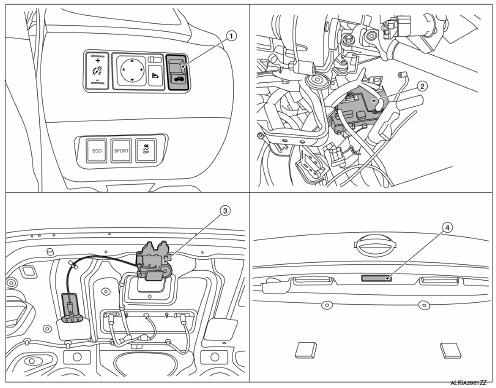
- Trunk lid opener switch
- BCM (view with instrument panel removed
- Trunk lid opener assembly (trunk lid opener actuator and trunk room lamp switch)
- Trunk opener request switch
Trunk lid opener system : component description
| Item | Function |
| BCM | Controls the Intelligent Key system. |
| Trunk opener request switch | Inputs the trunk open request to the BCM. |
| Trunk lid opener actuator | Releases the mechanical latch to open the trunk lid. |
| Trunk lid opener switch | Inputs the trunk open request to the BCM. |
| Trunk room lamp switch | Inputs the trunk lid open/close condition to the BCM. |
System (power door lock system)
System Diagram

System Description

DOOR LOCK FUNCTION
- The door lock and unlock switch (driver side) is built into power window main switch.
- The door lock and unlock switch (passenger side) is on door trim.
- Interlocked with the locking operation of door lock and unlock switch, door lock actuators of all doors are locked.
- Interlocked with the unlocking operation of door lock and unlock switch, door lock actuators of all doors are unlocked.
Door Key Cylinder
- With the door key inserted in the door key cylinder on driver side, turning it to “LOCK”, will lock door lock actuator of all doors.
- With the door key inserted in the door key cylinder on driver side, turning it to “UNLOCK” once unlocks the driver side door lock actuator; turning it to “UNLOCK” again within 60 seconds after the first unlock operation unlocks all of the other doors. - (SELECTIVE UNLOCK OPERATION)
Selective unlock operation mode can be changed using “AUTO LOCK SET” mode in “WORK SUPPORT”.
Refer to DLK-36, "DOOR LOCK : CONSULT Function (BCM - DOOR LOCK)".
AUTOMATIC DOOR LOCKS (LOCK OPERATION)
The automatic door locks function is the function that locks all doors linked with the vehicle speed or shift position.
Vehicle Speed Sensing Auto Door Lock*1 All doors are locked when the vehicle speed reaches 24 km/h (15 MPH) or more.
BCM outputs the lock signal to all door lock actuators when it detects that the ignition switch is turned ON, all doors are closed and the vehicle speed received from the combination meter via CAN communication becomes 24 km/h (15 MPH) or more.
If a door is opened and closed at any time during one ignition cycle (OFF → ON), even after initial auto door lock operation has taken place, the BCM will relock all doors when the vehicle speed reaches 24 km/h (15 MPH) or more again.
Setting change of Automatic Door Locks (LOCK) Function
The LOCK operation setting of the automatic door locks function can be changed.
 With CONSULT
With CONSULT
The ON/OFF switching of the automatic door locks (LOCK) function and the type selection of the automatic door locks (LOCK) function can be performed at the WORK SUPPORT setting of CONSULT. Refer to DLK-36, "DOOR LOCK : CONSULT Function (BCM - DOOR LOCK)".
 Without CONSULT
Without CONSULT
The automatic door locks (LOCK) function can be switched ON/OFF by performing the following operation.
- Close all doors (door switch OFF)
- Push the ignition switch to the ON position
- Press and hold the door lock and unlock switch for 5 seconds or more in the lock direction within 20 seconds after turning the ignition switch ON.
- The switching is completed when the hazard lamp blinks.
OFF → ON : 2 blinks
ON → OFF : 1 blink
- The ignition switch must be turned OFF and ON again between each setting change.
AUTOMATIC DOOR LOCKS (UNLOCK OPERATION)
The automatic door locks (UNLOCK) function is the function that unlocks all doors linked with the key position or shift position.
IGN OFF Interlock Door Unlock*1 All doors are unlocked when the power supply position is changed from ON to OFF.
BCM outputs the unlock signal to all door lock actuators when it detects that the power supply position is changed from ignition switch ON to OFF.
Setting change of Automatic Door Locks (UNLOCK) Function
The UNLOCK operation setting of the automatic door locks function can be changed.
 With CONSULT
With CONSULT
The ON/OFF switching of the automatic door locks (UNLOCK) function and the type selection of the automatic door locks (UNLOCK) function can be performed at the WORK SUPPORT setting of CONSULT. Refer to DLK- 36, "DOOR LOCK : CONSULT Function (BCM - DOOR LOCK)".
 Without CONSULT
Without CONSULT
The automatic door locks (UNLOCK) function can be switched ON/OFF by performing the following operation.
- Close all doors (door switch OFF)
- Place the ignition switch in the ON position
- Press and hold the door lock and unlock switch for 5 seconds or more in the unlock direction within 20 seconds after turning the power supply position ON.
- The switching is completed when the hazard lamp blinks.
OFF → ON : 2 blinks
ON → OFF : 1 blink
- The ignition switch must be turned OFF and ON again between each setting change.
*1: This function is set to ON before delivery.
System (intelligent key system)
Intelligent key system
SYSTEM DIAGRAM

SYSTEM DESCRIPTION
- The Intelligent Key system is a system that makes it possible to lock and unlock the door locks (door lock/ unlock function) by carrying the Intelligent Key, which operates based on the results of electronic ID verification using two-way communication between the Intelligent Key and the vehicle (BCM).
NOTE:
The driver should always carry the Intelligent Key
- The settings for each function can be changed with CONSULT.
- If an Intelligent Key is lost, a new Intelligent Key can be registered. A maximum of 4 Intelligent Keys can be registered.
- It is possible to perform a diagnosis on the system and register an Intelligent Key with CONSULT.
| Function | Description | Refer |
| Door lock | Lock/unlock can be performed by pressing the request switch | DLK-25 |
| Trunk open | The trunk lid can be opened by carrying the Intelligent Key and pressing the trunk lid opener switch | DLK-27 |
| Remote keyless entry | Lock/unlock can be performed by pressing the remote controller button of the Intelligent Key | DLK-28 |
| Key reminder | The key reminder buzzer sounds a warning if the door is locked with the key left inside the vehicle | DLK-30 |
| Warning | If an action that does not meet the operating condition of the Intelligent Key system is taken, the buzzer sounds to inform the driver | DLK-31 |
| Engine start | The engine can be turned on while carrying the Intelligent Key | DLK-24 |
| Interior room lamp control | Interior room lamp is controlled according to door lock/unlock state | DLK-22 |
Door lock function
Door lock function : system description
SYSTEM DIAGRAM

DOOR REQUEST SWITCH OPERATION
When pressing the request switch, it is possible to lock and unlock the door by carrying the Intelligent Key.
OPERATION DESCRIPTION
- When the BCM detects that each door request switch is pressed, it starts the outside key antenna and inside key antenna corresponding to the pressed door request switch and transmits the request signal to the Intelligent Key. And then, check that the Intelligent Key is near the door.
- If the Intelligent Key is within the outside key antenna detection area, it receives the request signal and transmits the key ID signal to the BCM via remote keyless entry receiver.
- BCM receives the key ID signal and compares it with the registered key ID.
- BCM transmits door lock/unlock signal and operates each door lock actuator. At the same time, BCM blinks hazard warning lamp (lock: 1 time, unlock: 2 times) and sounds Intelligent Key buzzer (lock: 1 time, unlock: 2 times) as a reminder.
OPERATION CONDITION
If the following conditions are satisfied, door lock/unlock operation is performed if the door request switch is operated.
| Each request switch operation | Operation condition |
| Lock |
|
| Unlock |
|
*: Even with a registered Intelligent Key remaining inside the vehicle, door locks can be unlocked from outside of the vehicle with a spare Intelligent Key as long as key IDs are different.
Door lock function can be changed using “LOCK/UNLOCK BY I-KEY” mode in “WORK SUPPORT”. Refer to DLK-36, "INTELLIGENT KEY : CONSULT Function (BCM - INTELLIGENT KEY)".
OUTSIDE KEY ANTENNA DETECTION AREA
The outside key antenna detection area of door lock/unlock function is in the range of approximately 80 cm (31.50 in) surrounding the driver, passenger door handles (1). However, this operating range depends on the ambient conditions.

HAZARD AND BUZZER REMINDER FUNCTION
For the operation check, BCM blinks hazard warning lamps (lock: 1 time, unlock: 2 times) and sounds Intelligent Key warning buzzer (lock: 1 time, unlock: 2 times) when door lock or unlock operates by operation of each door request switch.
How to Change Hazard and Buzzer Reminder Mode
Refer to DLK-36, "INTELLIGENT KEY : CONSULT Function (BCM - INTELLIGENT KEY)".
AUTO DOOR LOCK FUNCTION
After door is unlocked by door request switch operation and if 30 seconds or more passes without performing the following operation, all doors are automatically locked. However, operation check function does not activate.
| Operating condition |
|
Auto door lock mode can be changed by the “AUTO LOCK SET” mode in “WORK SUPPORT”. Refer to DLK- 36, "INTELLIGENT KEY : CONSULT Function (BCM - INTELLIGENT KEY)".
LIST OF OPERATION RELATED PARTS
Parts marked with × are the parts related to operation.

Trunk open function
Trunk open function : system description
System Diagram

TRUNK LID OPENER OPERATION
- When the BCM detects that trunk lid opener switch is pressed, it starts the outside key antenna (rear bumper) and inside key antenna and transmits the request signal to the Intelligent Key. Then, checks that the Intelligent Key is near the trunk lid.
- If the Intelligent Key is within the outside key antenna detection area, it receives the request signal and transmits the key ID signal to the BCM via remote keyless entry receiver.
- BCM receives the key ID signal and compares it with the registered key ID.
OPERATION CONDITION
If the following conditions are satisfied, the trunk lid can be opened.
| Trunk lid open function | Operation condition |
| Trunk open operation |
|
OUTSIDE KEY ANTENNA DETECTION AREA
The outside key antenna detection area of trunk lid open function is in the range of approximately 80 cm (31.50 in) surrounding trunk lid opener switch (1). However, this operating range depends on the ambient conditions.

List of operation related parts
Parts marked with ÷ are the parts related to operation.

Remote keyless entry function
Remote keyless entry function : system description
System diagram

REMOTE KEYLESS ENTRY OPERATION
The Intelligent Key has the same functions as the remote control entry system. Therefore, it can be used in the same manner as the remote controller by operating the door lock/unlock button.
Remote keyless entry system controls operation of the following items.
- Auto door lock
- Door lock/unlock
- Hazard and buzzer reminder
- Panic alarm
- Trunk lid open
OPERATION AREA
To check that the Intelligent Key works normally, use within 1 m (3 ft) range of each door, however the operable range may differ according to surroundings.
DOOR LOCK/UNLOCK FUNCTION
- When door lock/unlock button of the Intelligent Key is pressed, lock signal or unlock signal is transmitted from Intelligent Key to BCM via remote keyless entry receiver.
- BCM receives the signal and compares it with the registered key ID to the vehicle.
- BCM transmits door lock/unlock signal to each door lock actuator and operates each door lock actuator, when key ID matches. At the same time, BCM blinks hazard warning lamps (lock: 1 time, unlock: 2 times) and sounds Intelligent Key buzzer (lock: 1 time, unlock: 2 times) as a reminder.
OPERATION CONDITION
| Remote controller operation | Operation condition |
| Lock |
|
| Unlock |
|
TRUNK OPEN FUNCTION
- When trunk button of the Intelligent Key is pressed, the trunk open signal is transmitted from the Intelligent Key to the BCM via remote keyless entry receiver.
- When BCM receives the trunk open request signal, it operates the trunk lid opener actuator and opens the trunk.
OPERATION CONDITION
| Remote controller operation | Operation condition |
| Trunk open |
|
*: Pattern of trunk open button can be selected using CONSULT. Refer to DLK-36, "INTELLIGENT KEY : CONSULT Function (BCM - INTELLIGENT KEY)".
PANIC ALARM FUNCTION
When ignition switch is OFF, BCM transmits theft warning horn request signal to IPDM E/R. Then, IPDM E/R turns on and off horn intermittently.
The horn sounds intermittently.
The alarm automatically turns off.
- After 25 seconds
- When BCM receives any signal from Intelligent Key
How to Change Panic Alarm Operation Mode
Refer to DLK-36, "INTELLIGENT KEY : CONSULT Function (BCM - INTELLIGENT KEY)".
HAZARD AND BUZZER REMINDER FUNCTION
For the operation check, BCM blinks hazard warning lamps (lock: 1 time, unlock: 2 times) and sounds Intelligent Key warning buzzer (lock: 1 time, unlock: 2 times) when door lock or unlock operates by each remote controller button operation of Intelligent Key.
How to Change Hazard and Buzzer Reminder Mode
Refer to DLK-36, "INTELLIGENT KEY : CONSULT Function (BCM - INTELLIGENT KEY)".
AUTO DOOR LOCK FUNCTION
After door is unlocked by Intelligent Key button operation and if 30 seconds or more passes without performing the following operation, all doors are automatically locked. However, operation check function does not activate.
| Operating condition |
|
Auto door lock mode can be changed by the “AUTO LOCK SET” mode in “WORK SUPPORT”. Refer to DLK- 36, "INTELLIGENT KEY : CONSULT Function (BCM - INTELLIGENT KEY)".
List of operation related parts
Parts marked with × are the parts related to operation

Key reminder function
Key reminder function : system description
System Diagram
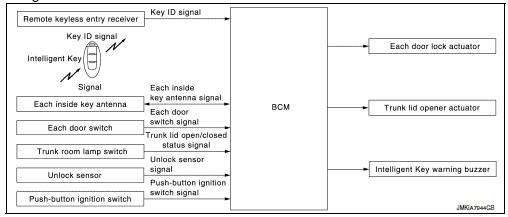
BASIC OPERATION
Key reminder is the function that prevents the key from being left in the vehicle.
Key reminder has the following 3 functions.
| Key reminder function | Operation condition | Operation |
| Driver side door closed* | Right after driver side door is closed under the following
conditions
|
All doors unlock |
| Door is open or closed | Right after all doors are closed under the following conditions
|
|
| Trunk is closed | Right after trunk is closed under the following conditions
|
|
*:When closing the door if something comes into contact with the door lock switch it might activate the door locks accidentally, but the unlock operation will override this.
NOTE:
The above function operates when the Intelligent Key is inside the vehicle. However, there may be times when the Intelligent Key cannot be detected, and this function does not operate when the Intelligent Key is on the instrument panel, rear parcel shelf, or in the glove box. Also, this system sometimes does not operate if the Intelligent Key is in the door pocket for the open door.
Warning function
Warning function : system description
OPERATION DESCRIPTION
The warning function are as per the following items and are given to the user as warning information and warnings using combinations of Intelligent Key warning buzzer, combination meter buzzer, KEY warning lamp, shift P warning lamp and engine start operation indicator lamp.
- Intelligent Key system malfunction
- OFF position warning
- P position warning
- ACC warning
- Take away warning
- Door lock operation warning
- Engine start information
- Intelligent Key low battery warning
- Key ID warning
OPERATION CONDITION
Operation condition of warning and information is as per the following table.


*: M/T models do not apply.
Warning method
The following table shows the alarm or warning methods with chime.

List of operation related parts
Parts marked with ÷ are the parts related to operation

System (trunk lid opener system)
System diagram

System description
Trunk lid opener operation
When trunk lid opener switch is on, bcm operates trunk lid opener actuator.
Operation condition
If the following conditions are satisfied, trunk open operation is performed.
| Trunk lid opener switch operation | Operation condition |
| Trunk lid open |
|
 Preparation
Preparation
Special Service Tools
The actual shape of the tools may differ from those illustrated here.
Commercial Service Tools
Clip list
Descriptions for Clips
Replace any clips which are dama ...
 Diagnosis system (BCM)
Diagnosis system (BCM)
Common item
COMMON ITEM : CONSULT Function (BCM - COMMON ITEM)
Application item
Consult performs the following functions via can communication with bcm.
System application
BCM can perform the ...
Other materials:
Daytime light relay circuit
Description
The bcm sends a daytime light request to the ipdm e/r via the can
communication lines. The power flows
through fuse 29 located in fuse block j/b to the daytime light relay coil. When
the ipdm e/r operates the daytime
light relay, power is sent to the daytime lamps.
Diagnosis proc ...
Preparation
Special Service Tool
The actual shape of the tools may differ from those illustrated here.
Commercial Service Tool
Clip list
Descriptions for Clips
Replace any clips which are damaged during removal or installation.
...
Precaution
Precaution for supplemental restraint system (srs)
"air bag" and "seat belt pre-tensioner"
The Supplemental Restraint System such as “AIR BAG” and “SEAT BELT
PRE-TENSIONER”, used along
with a front seat belt, helps to reduce the risk or severity of injur ...
