Nissan Sentra Service Manual: Door switch
With intelligent key
WITH INTELLIGENT KEY : Component Function Check
1.Check function
- Select DOOR LOCK of BCM using CONSULT.
- Select DOOR SW-DR, DOOR SW-AS, DOOR SW-RL and DOOR SW-RR in DATA MONITOR mode.
- Check that the function operates normally according to the following conditions.

Is the inspection result normal? Yes >> door switch is ok.
No >> refer to pwc-53, "with intelligent key : diagnosis procedure".
WITH INTELLIGENT KEY : Diagnosis Procedure
Regarding Wiring Diagram information, refer to DLK-49, "Wiring Diagram".
1.Check door switch input signal
- Turn ignition switch off.
- Disconnect malfunctioning door switch connector.
- Check signal between malfunctioning door switch harness connector and ground using oscilloscope.

Is the inspection result normal? YES >> GO TO 3.
NO >> GO TO 2.
2.Check door switch circuit
- Disconnect bcm connector.
- Check continuity between door switch harness connector and bcm harness connector.

- Check continuity between door switch harness connector and ground.
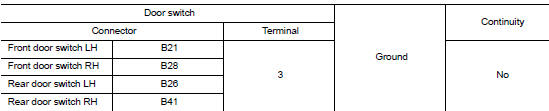
Is the inspection result normal? YES >> Replace BCM. Refer to BCS-73, "Removal and Installation".
NO >> Repair or replace harness.
3.Check door switch
Refer to PWC-54, "WITH INTELLIGENT KEY : Component Inspection".
Is the inspection result normal? YES >> GO TO 4.
NO >> Replace malfunctioning door switch.
4.Check intermittent incident
Refer to gi-39, "intermittent incident".
>> Inspection end.
WITH INTELLIGENT KEY : Component Inspection
1.Check door switch
- Turn ignition switch off.
- Disconnect malfunctioning door switch connector.
- Check continuity between door switch terminals.

Is the inspection result normal?
Yes >> inspection end.
No >> replace malfunction door switch.
Without intelligent key
WITHOUT INTELLIGENT KEY : Description
Detects door open/close condition.
WITHOUT INTELLIGENT KEY : Component Function Check
1.Check function
 With consult
With consult
Check door switches DOOR SW-DR, DOOR SW-AS, DOOR SW-RL, DOOR SW-RR in Data Monitor mode with CONSULT.

Is the inspection result normal? Yes >> door switch is ok.
No >> refer to pwc-55, "without intelligent key : diagnosis procedure".
WITHOUT INTELLIGENT KEY : Diagnosis Procedure
Regarding wiring diagram information, refer to dlk-224, "wiring diagram".
1.Check door switch input signal
- Turn ignition switch OFF.
- Check signal between BCM connector and ground with oscilloscope.

Is the inspection result normal? YES >> GO TO 4
No >> go to 2
2.Check door switch circuit
- Disconnect bcm connector.
- Check continuity between BCM connector and door switch connector.

- Check continuity between bcm connector and ground.

Is the inspection result normal? Yes >> go to 3
NO >> Repair or replace harness between BCM and door switch.
3.Check door switch
Refer to PWC-57, "WITHOUT INTELLIGENT KEY : Component Inspection".
Is the inspection result normal? YES >> GO TO 4
NO >> Replace malfunctioning door switch.
4.Check intermittent incident
Refer to gi-39, "intermittent incident".
>> Inspection end.
WITHOUT INTELLIGENT KEY : Component Inspection
1.Check door switch
- Turn ignition switch off.
- Disconnect door switch connector.
- Check door switch.

Is the inspection result normal? YES >> Inspection End.
NO >> Replace malfunctioning door switch.
Power window lock switch
Description
Ground circuit of main power window and door lock/unlock switch shuts off if power window lock switch of main power window and door lock/unlock switch is operated. This inhibits all operation, except for the main switch.
Component Function Check
1. Check power window lock signal
Exchange for a normal main power window and door lock/unlock switch, and check operation.
Is the inspection result normal? YES >> Replace main power window and door lock/unlock switch. Refer to PWC-70, "Removal and Installation".
After that, refer to PWC-29, "Work Procedure".
NO >> Check condition of harness and connector.
Special Repair Requirement
1. Perform initialization procedure
Perform initialization procedure.
Refer to PWC-29, "Work Procedure".
Is the inspection result normal? YES >> Inspection end.
NO >> Check intermittent incident. Refer to GI-39, "Intermittent Incident".
 Encoder
Encoder
Driver side
DRIVER SIDE : Description
Detects condition of the front power window motor lh operation and transmits
to main power window and door
lock/unlock switch as pulse signal.
DRIVER SIDE ...
Other materials:
Removal and installation
A/C SWITCH ASSEMBLY
Removal and Installation
REMOVAL
Remove the CVT shift selector finisher (CVT: RE0F11A). Refer to TM-253,
"Removal and Installation".
Remove the MT shift selector finisher (6MT: RS6F94R). Refer to TM-22,
"Removal and Installation".
Remove the A/ ...
Positive crankcase ventilation
Inspection
1.CHECK PCV VALVE
With engine running at idle, remove PCV valve from rocker cover. A
properly working valve makes a hissing noise as air passes through
it. A strong vacuum should be felt immediately when a finger is
placed over valve inlet.
Is the inspection result normal?
YES &g ...
Rear air spoiler
Removal and installation
Rear air spoiler
High mounted stop lamp connector
(if equipped)
Trunk lid
Grommet
Nut
Front
Removal
Remove trunk lid finisher. Refer to INT-45, "Removal and Installation".
Disconnect the harness connector from the high mounted stop ...

